How to Create an Apple-Style Marketing Video
- Published On
How to Use AI to Create Apple-Style Product Introduction Videos
Whenever Apple releases a new product, they also unveil numerous high-quality promotional videos. Among these, one type stands out: videos centered on minimalist text, paired with solid or gradient backgrounds, and enhanced by animations synchronized with the rhythm of the music. These videos not only grab attention but also effectively extend the viewer's watch time. For instance, Apple's iMessage – Renewable Energy is a classic example where the simple yet rhythmic presentation makes the message more engaging.
How to Create a Similar Video for a SaaS Product?
Traditionally, producing such high-quality videos requires collaboration among screenwriters, animators, and music producers. This process typically takes 1-2 weeks, involving multiple rounds of feedback and revisions. However, with advancements in AI technology, creating such videos has become much simpler and more efficient. Although AI might not fully replicate Apple’s exquisite effects, it equips us with powerful tools that make video production more accessible, no longer exclusive to professional teams.
Step 1: Choose the Right Music
Good music is the foundation of a successful promotional video. You can use Suno AI to quickly generate background music suitable for your video. It is recommended to use the prompt funk style, 112bpm and turn on the Instrumental option to ensure the music is purely instrumental. This style of music has a strong rhythm, and 112 bpm (beats per minute) is ideal for most promotional videos, not too fast or slow, which supports the visual rhythm perfectly.
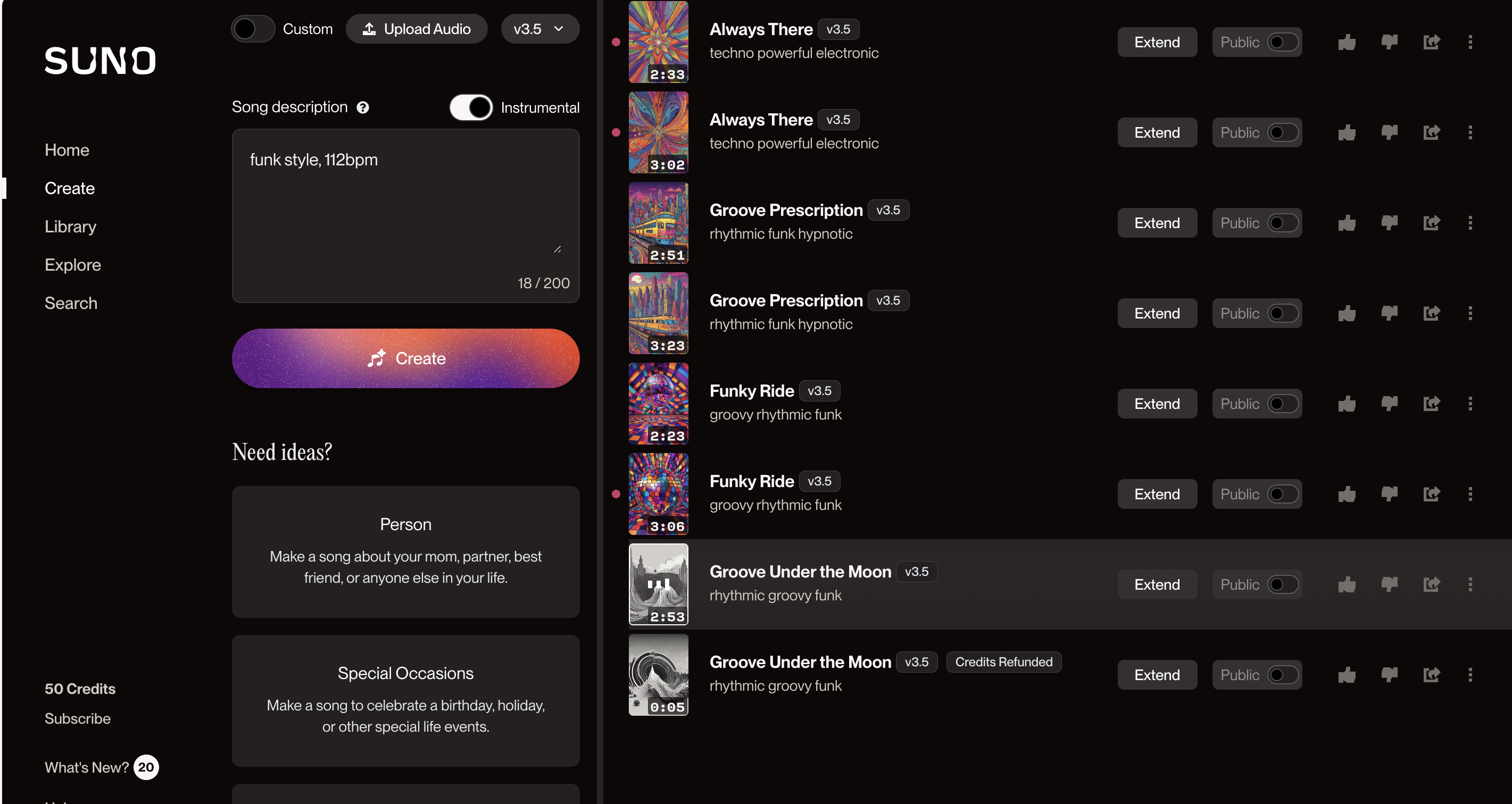
Tip: Choosing the right music is not just about matching the rhythm but also considering the emotional needs of the video’s content and target audience.
Step 2: Generate a Detailed Storyboard
Next, we need to write a storyboard for the video. Typically, this step requires a professional screenwriter or video producer. However, with AI tools like Claude, you can quickly generate a storyboard synchronized with the music’s rhythm. You simply need to provide basic information about the video and its content, such as:
Please write a storyboard for a 50-second intro video with a background music tempo of 112 bpm based on the following article content.
The storyboard generated by Claude might look like this:
# Storyboard: Apple-style 50-second Promo Video (112 bpm)
## Scene 1 (0-6 seconds, 11 beats)
- Solid black background
- Text fades in: "Introducing"
- Text pulses slightly with each beat
- On the last beat, text quickly zooms out and fades
## Scene 2 (6-12 seconds, 11 beats)
- Background transitions to a soft gradient (e.g., blue to purple)
- Text appears letter by letter: "Innovation"
- Each letter appears on a beat
- On the last beat, the word splits into individual letters
...
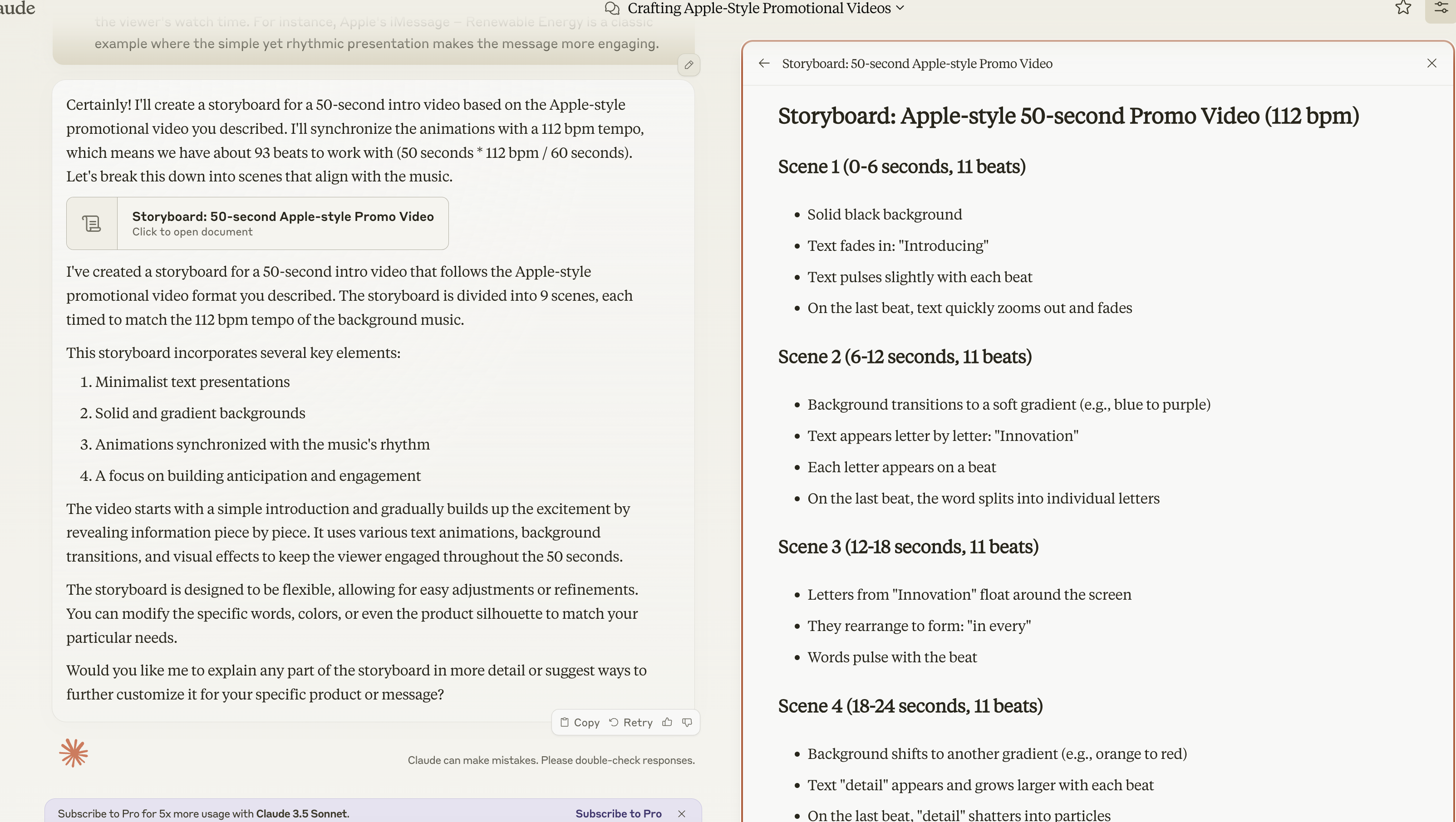
This kind of storyboard clearly defines the actions and content of each frame, making it easier for you to plan the video production.
Step 3: Combine Music and Storyboard
Using Remotion, a code-based video production tool, you can combine the music and storyboard to generate the final video. First, create a new Remotion project and implement the animations and transitions from the storyboard in a code editor (e.g., Cursor). Remotion’s flexibility allows you to precisely control the duration of each animation frame. To ensure the synchronization between animation and music, it is recommended that you set the starting frame of the animation as a multiple of 16, and with a 30 frames-per-second setting, maintain a perfect alignment between music and visuals.
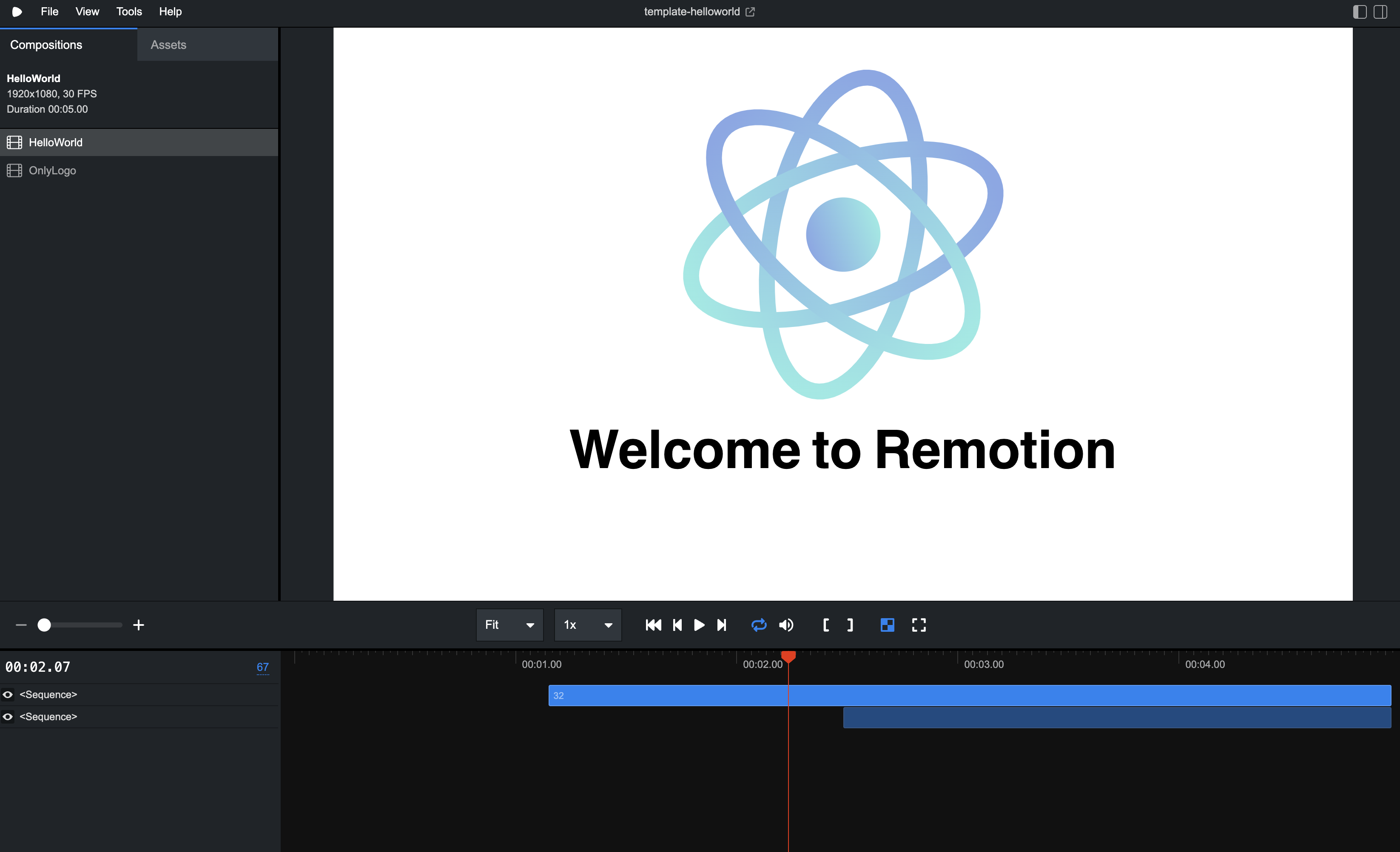
Tip: Remotion is a powerful tool that enables complex animations through code. While AI can help generate simple animation scripts, manual adjustments can still improve the precision of the video.
How to Further Optimize?
Although these tools and steps have significantly simplified the video production process, there are still areas for improvement:
- Rhythm Control: Current AI tools have limited control over the details of rhythm, and many fine-tuned animation effects still need manual adjustments.
- Adaptation to Music Changes: If the background music has large tempo variations, the AI-generated animations may not fit, requiring additional manual intervention.
- Animation Complexity: AI-generated animations are relatively basic. For more advanced videos requiring complex transitions and effects, the Remotion community offers toolkits like remotion-animated to help create more sophisticated animations.
With these AI tools, you can easily create videos with an Apple-style promotional feel, enhancing the market competitiveness of your SaaS product and attracting more potential customers.