What's Opus Clip ClipAnything
The Opus Clip ClipAnything feature is a new functionality released by the OpusClip team in August 2024. It enables rapid analysis of editing needs through keyword input, thereby addressing the limitation of automated editing scenarios that often fail to accurately understand user intent. With this feature, the scope of OpusClip’s scene capabilities can be expanded beyond podcasts to include other scenarios such as sports events, TV shows, vlogs, and documentaries.
How to use Opus Clip ClipAnything
Currently, this feature is still in its Early Access phase and can be applied for through ClipAnything Webflow homepage signup form (typeform.com).
Why Opus Clip ClipAnything
AI analyzes video content, AI automatically clip video
The AI performs video understanding, analyzing each frame through visual, audio, and emotional clues to identify objects, scenes, actions, sounds, emotions, and text. Then, based on the potential for virus transmission in each scene, it rates each scene.
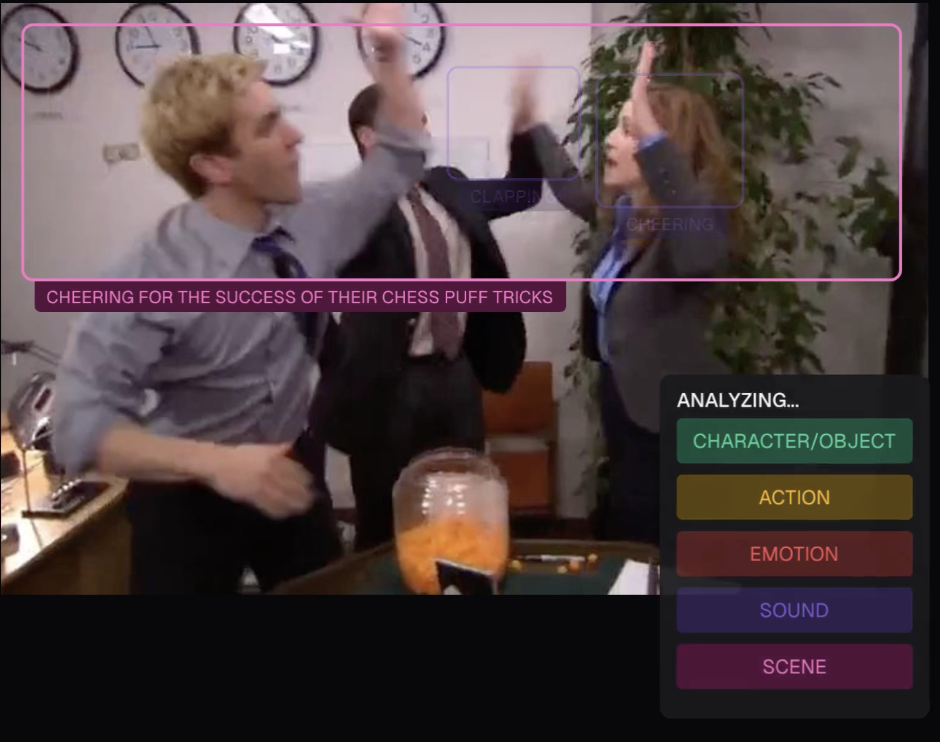
Prompt to video
Whether it’s to compile all scores of sports games or highlight the best scenes in travel video blogs, just input a keyword and Opus Clip will personalize the edit and automatically capture key moments.
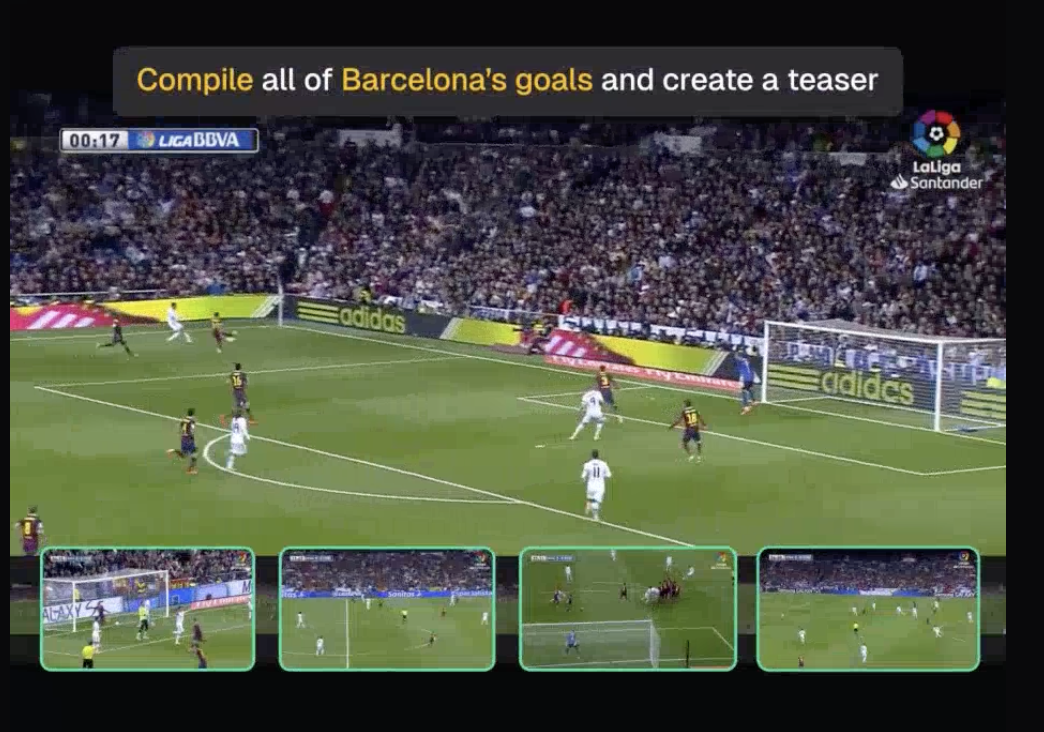
AI social media video creator.
For football matches on the pitch, whales swim in the ocean, news anchors speak in the TV studio. Opus Clip’s Reframe Anything feature can provide cuts for these scenes. Even able to cross different video frames and seamlessly cut videos into 9:16, 1:1, and movie’s 16:9
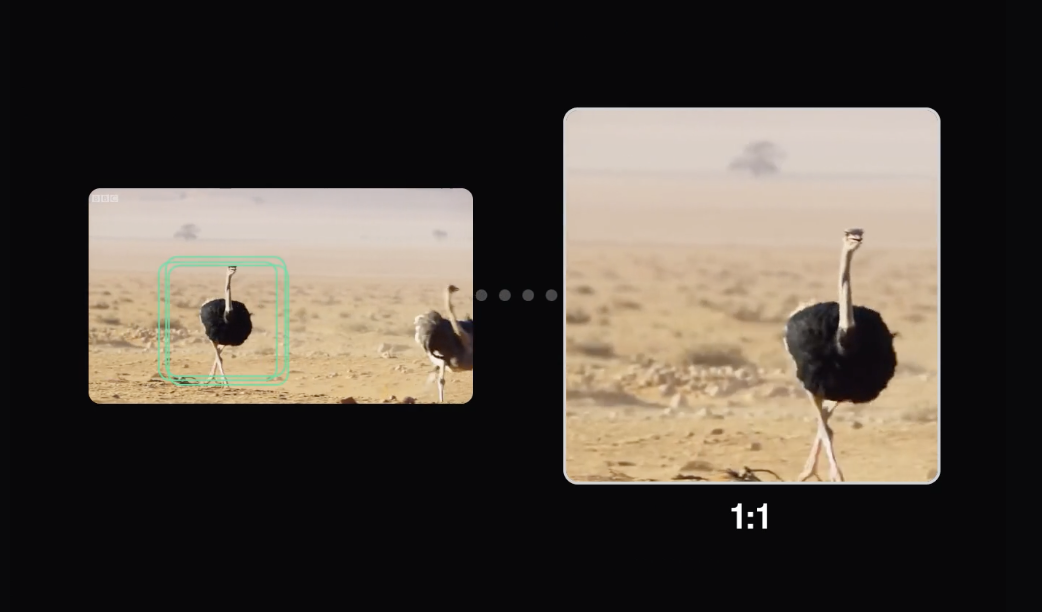
How to use Opus Clip ClipAnything
Opus clip ClipAnything provides two ways to get started.
- Hands-free mode
All you need to do is upload a video and click “Get clips in 1 click”, then AI will automatically detect the type of video and edit it in the best way.
- Use Prompt to clip video
Upload a video, select the type of video, input prompt, click “Get clips in 1 click”, and AI will automatically edit the video.
Opus Clip ClipAnything vs ClipBasic
| Opus Clip ClipAnything | ClipBasic | |
|---|---|---|
| Video type | Extending beyond just talking-head videos, Opus Clip ClipAnything can clip any type of video, including but not limited to vlogs, sports, TV shows, behind-the-scenes, news, music, and videos with little to no dialogue. | Can only clip talking-head videos well. |
| User prompt | Users can use natural language prompts (whether sentences or keywords) to find any scene, action, character, event, emotional moment, viral topic, and more. | Users can only write prompts using keywords mentioned in the original video. |
| Visual understanding | Analyze and understand everything on screen, including but not limited to: - Objects: Characters, animals, items - Colors: Yellow flowers, a girl in a purple dress - Actions: Patrick Mahomes throwing a touchdown, a host reviewing a product - Text/Overlays: Scoreboards, name cards, logo - Style | Limited capability that only understands speaker positions. |
| Audio understanding | Extending beyond understanding conversations, Opus Clip ClipAnything: - Accurately identifies which speaker is talking. - Understands a wide range of sounds, including but not limited to: - Emotional Sounds: Laughter, cheering, shouting, arguing - Environmental Sounds: Bird chirping - Sound Effects: Glass shattering, car honking - Others: Music and more | Relies solely on the transcript to understand spoken words. |
| Sentiment analysis | Powerful sentiment analysis that understands a range of emotions, such as happiness, joy, sorrow, surprise, sadness, couple arguing, and more. | No sentiment analysis. |
| Narratives | Narratives refer to the storylines or the structured progression of events that are conveyed through the video. Opus Clip ClipAnything has a rich narrative library in collab with award-winning producers, applying the best narratives to your clips based on your video genre. | No narratives. |
| Reasoning | Opus Clip ClipAnything excels in video scene analysis, seamlessly integrating text, voice, emotion, and visuals for comprehensive understanding. It performs deep, multimodal reasoning to infer meaning and intent from diverse data. Opus Clip ClipAnything not only understands in-scene content but also excels at cross-scene analysis, providing insights with remarkable depth and clarity. | No reasoning capabilities. |
Opus Clip ClipAnything Performance
| ClipAnything-1.0 | Gemini-1.5 | GPT-4V/o | InternVideo | VideoChat2 | |
|---|---|---|---|---|---|
| Long-form Video Understanding (QA) MovieChat-1K | 164 | 121.3 | - | - | - |
| Mid-Length Video Understanding (QA) EgoSchema | 69.2% | 63.2% | 72.2% | 41.1% | 54.4% |
| Short-Length Video Understanding (QA) NeXT-QA | 72.6% | 70.9% | 71.5% | 49.1% | 68.6% |
| Temporal Understanding Something-Something-V2 | 75.3% | 74.2% | 71.9% | 77.1% | - |
| Video Repurposing Repurpose-10K | 24.9% | 15.7% | 17.7% | 2.7% | 4.2% |
Data source: Opus Clip official website, updated on August 16, 2024 ClipAnything - Clip any moment from any video with prompts (opus.pro)